Projects
The Penzle platform provides you with the flexibility to create any project imaginable.
A project is like a whole organization that holds all the content and purpose together. It has its own unique structure and purpose: for one project, this could be a single website or a marketing campaign, but for another one, it might be more specific work, such as an online store page with coordinates pointing towards where products can be found inside physical stores near you!
Creating a Project
How to divide content in your project and whether you need more than one project will be one of the first decisions you make when implementing Penzle. The primary distinction is between using one project and using several. Both strategies are advantageous in various use cases. If you make wise decisions, you can avoid any drawbacks and maximize the benefits.
What are the main project-wide settings? These are the settings that are unique to each project and can only be used once:
- Data templates and related functionality
- Workflows
- Roles
- API keys and webhooks
To create a project, log in to your Penzle account, and perform the following steps:
- Go to Settings > Projects to display the View Projects screen.
- Click + New project. A New project wizard opens.
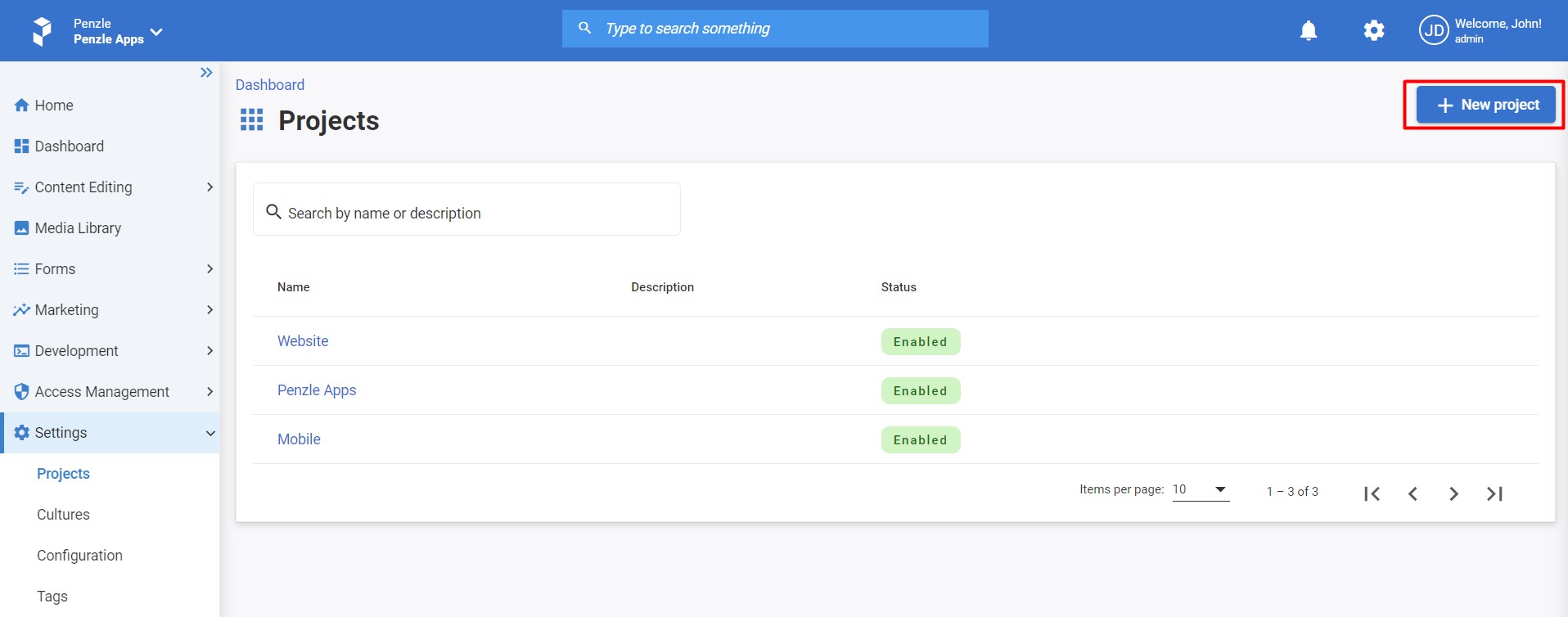
- Enter the following information about the project.
- Name - the system displays this name to users in the administration interface
- Code Name - the Unique Code Name will be auto-generated.
- Description - description of the project. This is an optional step.
- Default content culture - a content culture. A default culture is en-us.
- Click Save.