Creating a Form
Creating forms is an essential part of any website or digital marketing strategy. Whether you need a simple contact form or a complex registration form, Penzle Forms provides an intuitive interface and powerful features to help you create the needed forms.
To create a form, log in to your Penzle account, and perform the following steps:
- Go to Forms > Form Builder to display the Forms screen.
- Click +New form. A New form wizard opens.
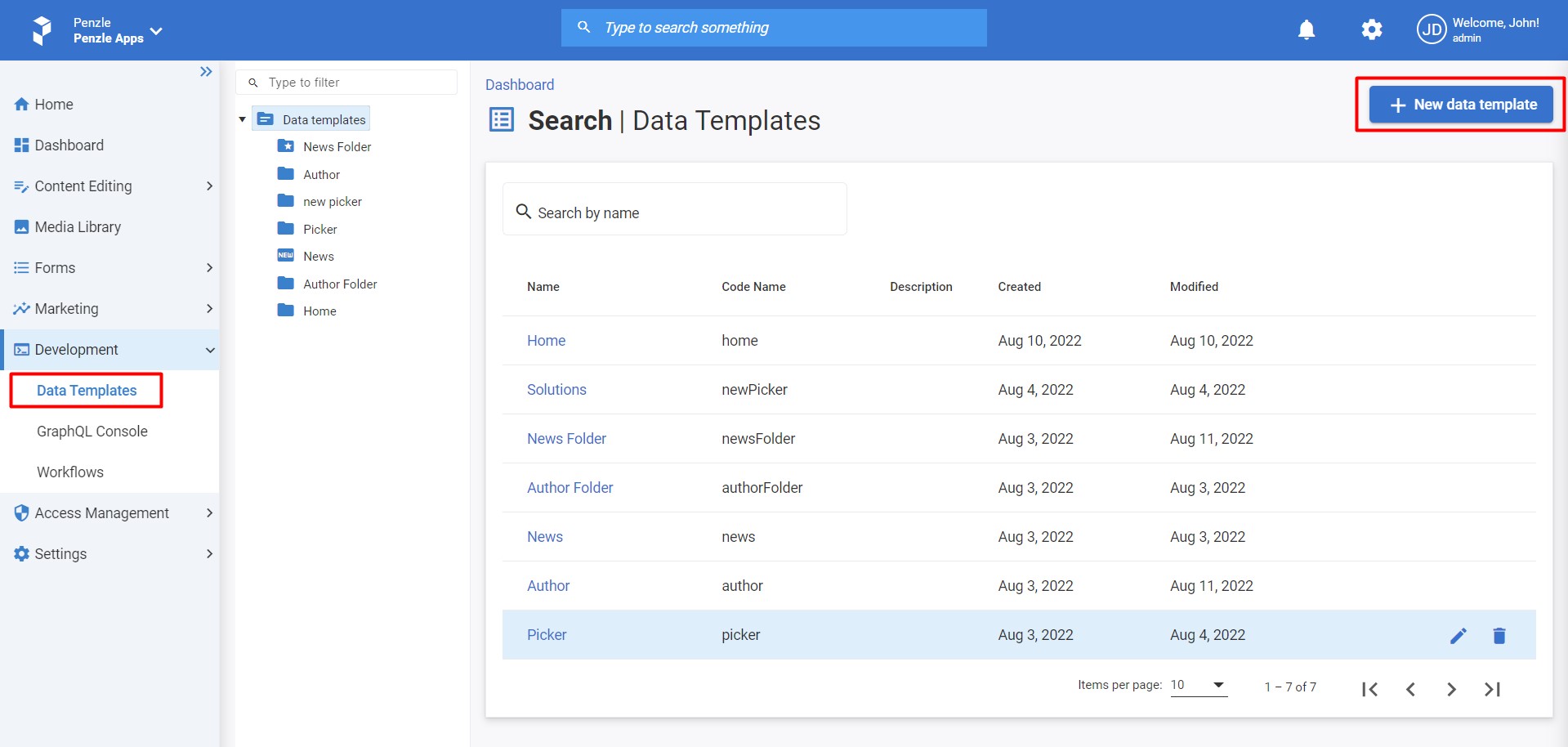
- Enter the following information about the form. A red asterisk (*) next to a field name indicates that the field is required and cannot be blank.
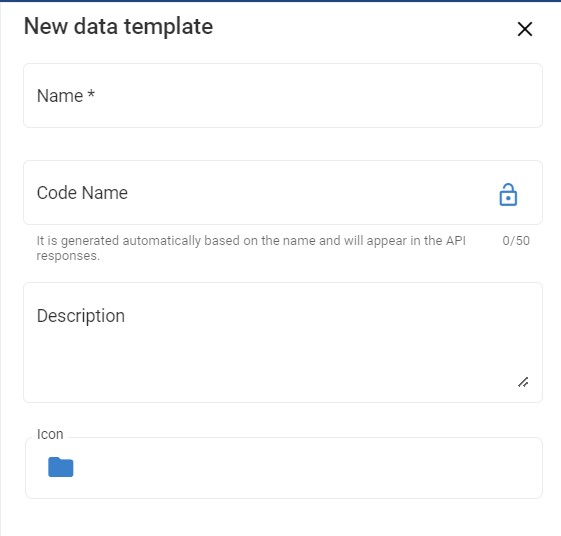
- Name - the system displays this name to users in the administration interface.
- Code Name - the Unique Code Name is auto-generated.
- Description - description of the data template. This is an optional step.
- Icon - icon for a data template.
- Click Save.
Tip
Assign icons to forms to make it simple for content authors to tell from what kind of form entry was created.