Permissions
With the Allowed Child Node types, you can control what kinds of pages are allowed to be created underneath a particular type.
- The types of content that can be created under existing ones are an essential factor in information architecture. Limiting this can enforce consistent design across your website or app and improve its user experience.
- Assist users by adding the appropriate content types under existing content. Instead of providing a list of every possible content type the user could insert, this improves usability by restricting lists to the most appropriate options.
- The user interface assists users in producing multiple entries with a single action.
To configure the permissions for a data template, perform the following steps:
- Go to Development > Data Templates to display the Data Templates screen.
- Select the Data Template you want to edit either from the data template tree or the listing section.
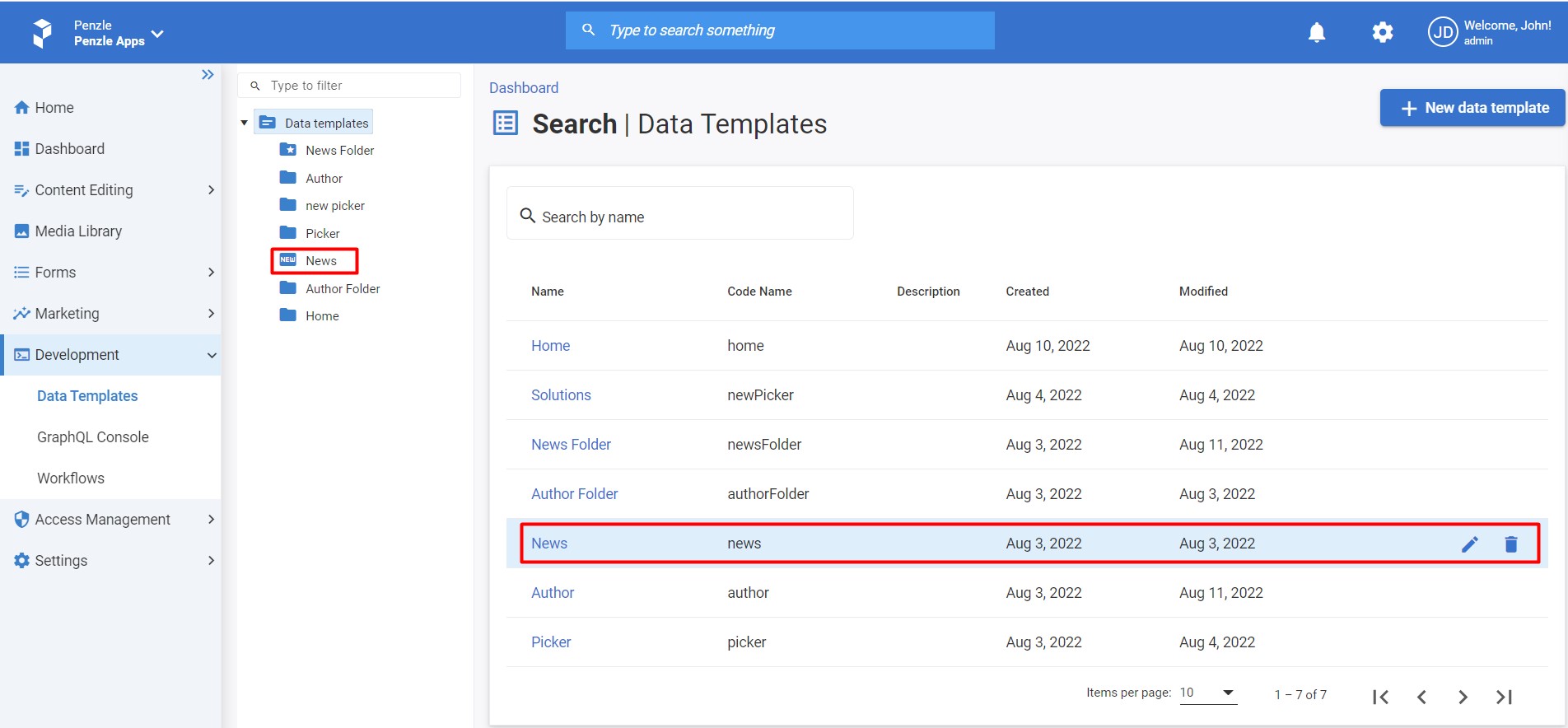
- The Data Template details screen appears.
- Click on the Permissions tab.
- Update child node types.
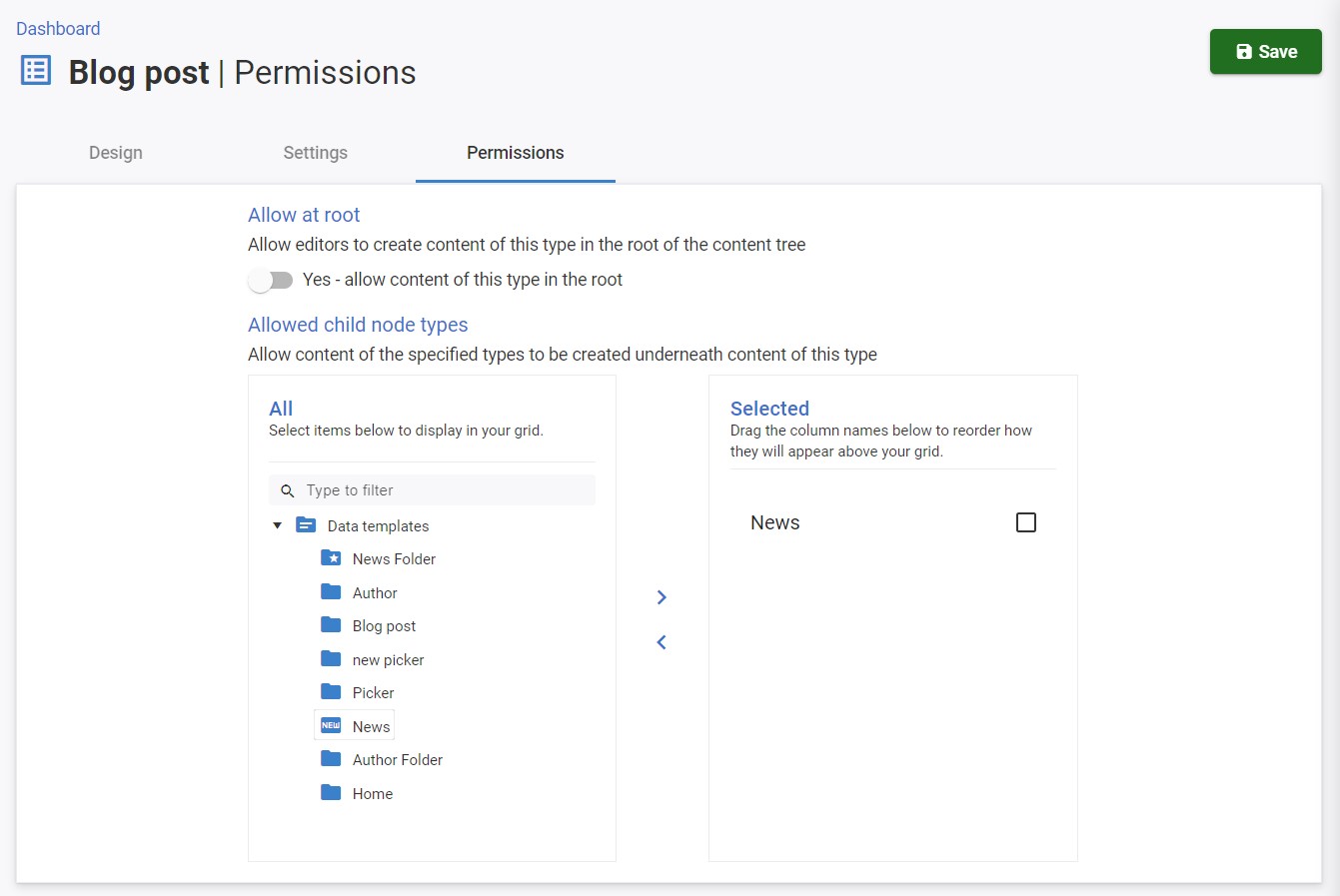
- Click Save.