Viewing an asset
When a file is uploaded to the media library, you may preview it. To preview an asset:
- Go to the Media library folder in which the asset was created.
- Click the file you want to preview.
- The Edit asset screen appears on the right panel.
- Click on the Info tab. The Asset info screen appears:
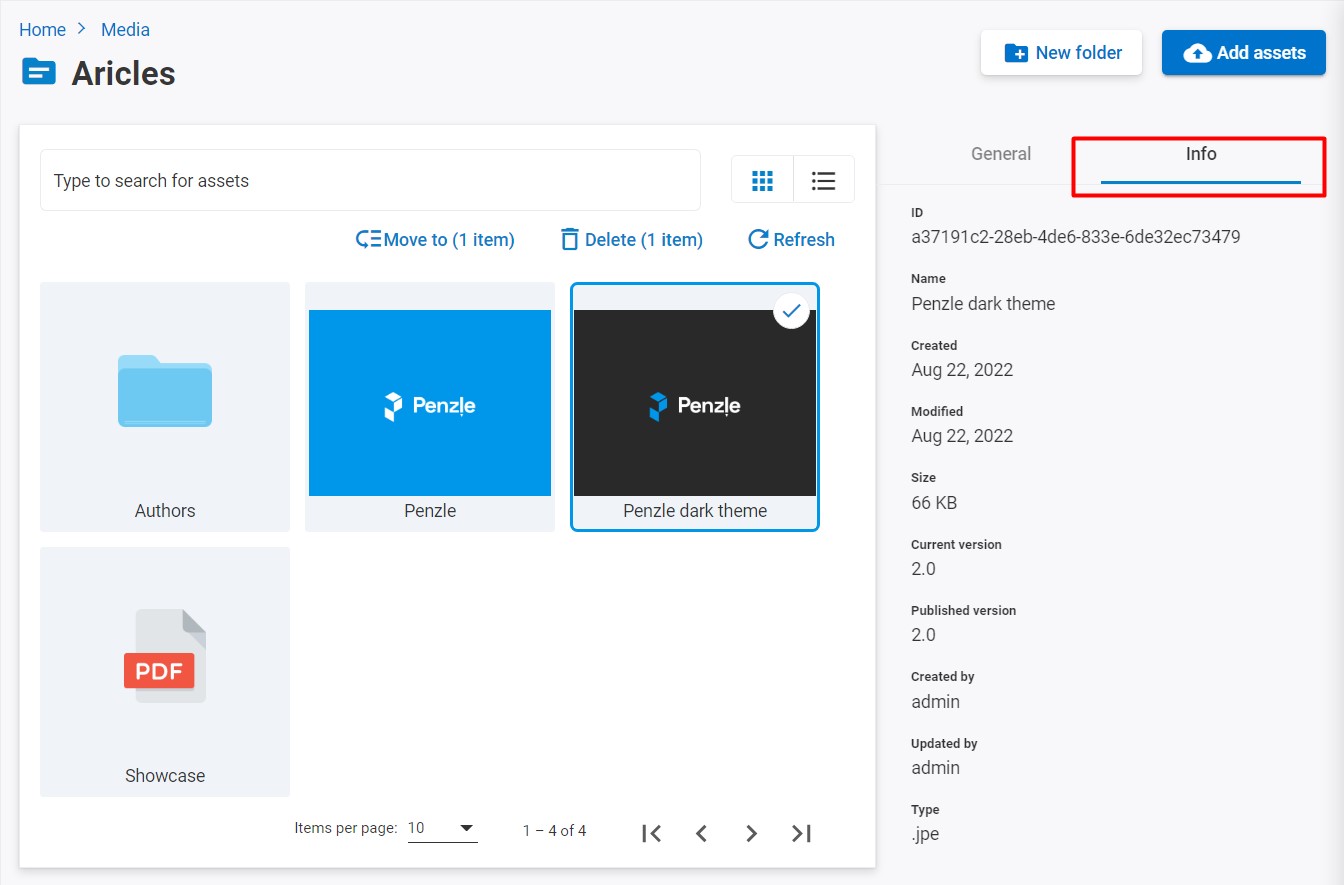
- ID. ID assigned by Penzle when an asset was originally created.
- Name. Name assigned by the user who uploaded or edited it.
- Created by. When the asset was originally created.
- Updated by. The last user who changed the asset.
- Created. When the asset was originally uploaded to library.
- Modified. When the asset was last edited.
- Size. Size of the asset.
- Type. Type of the asset.