Creating a new content
To specify where you want the new content item to be placed when creating it in the Content Editor, you must first choose a content tree item. If you don't select a content item, a new one will be added to the root.
To create an entry of the content type, perform the following steps:
- In the Content Editor page, go to the tree item in which you want to create a new content item.
- Choose a type of content from the menu.
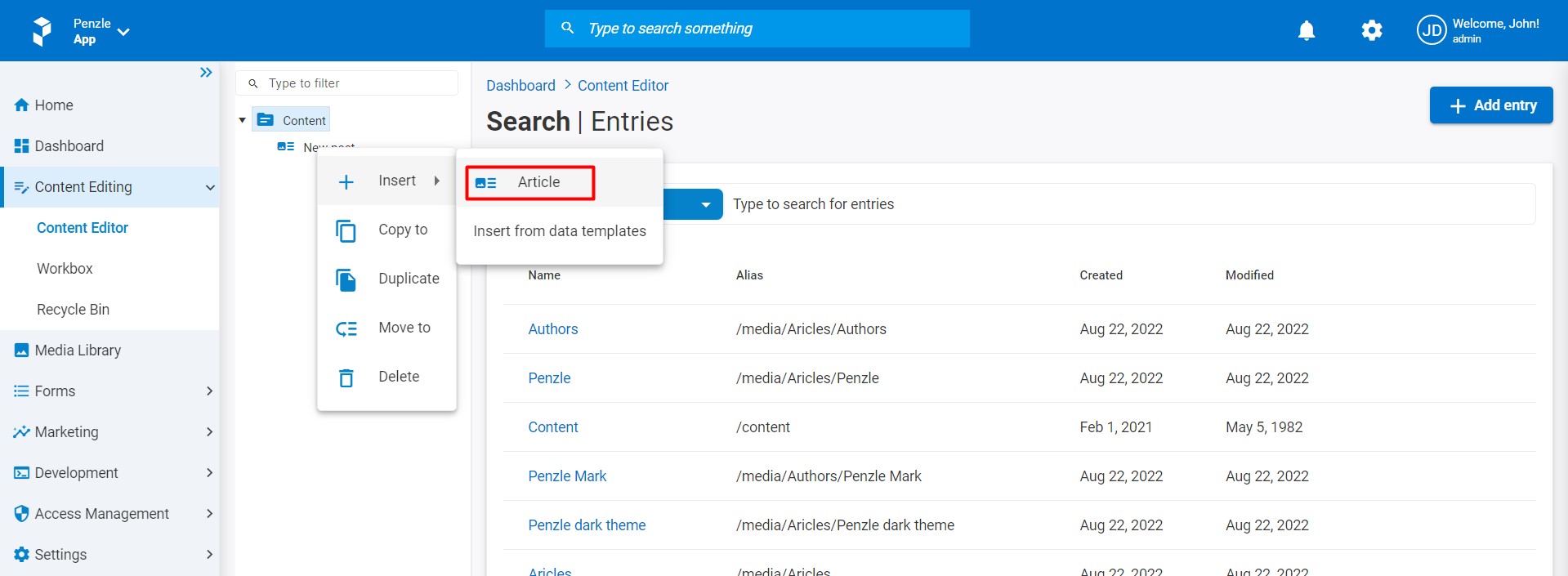
- Fill in the values:
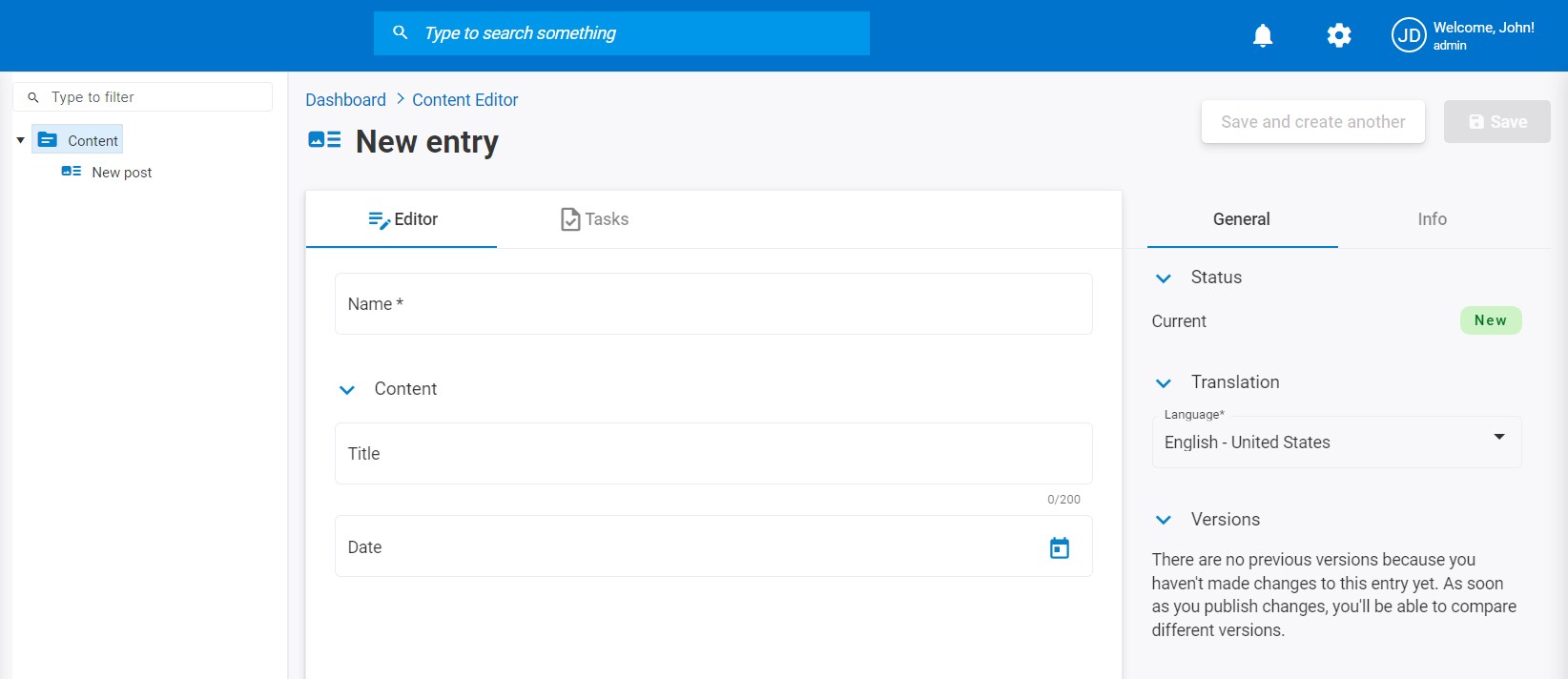
- Name. Enter a title for the content.
- Data template fields. Populate fields related to your content model.
- Click Save.