Adding an asset
To add an asset, go to the Media Library and perform the following steps:
- Go to the folder in which you want to place an asset.
- Click Add assets.
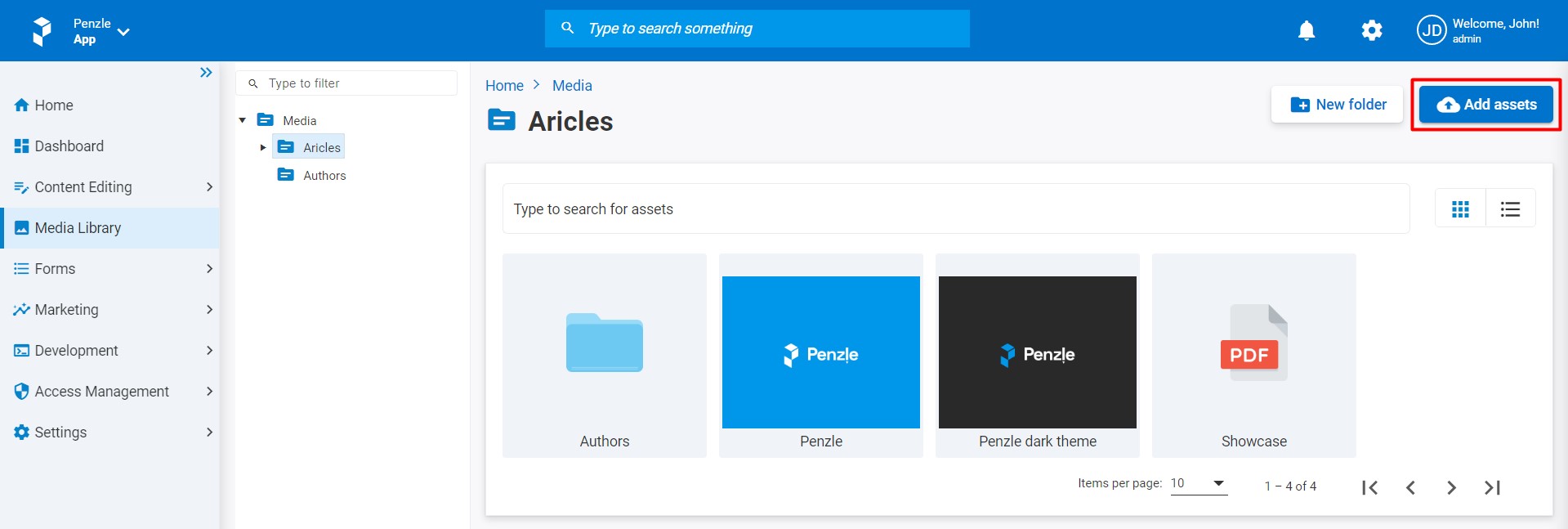
- The following screen appears:
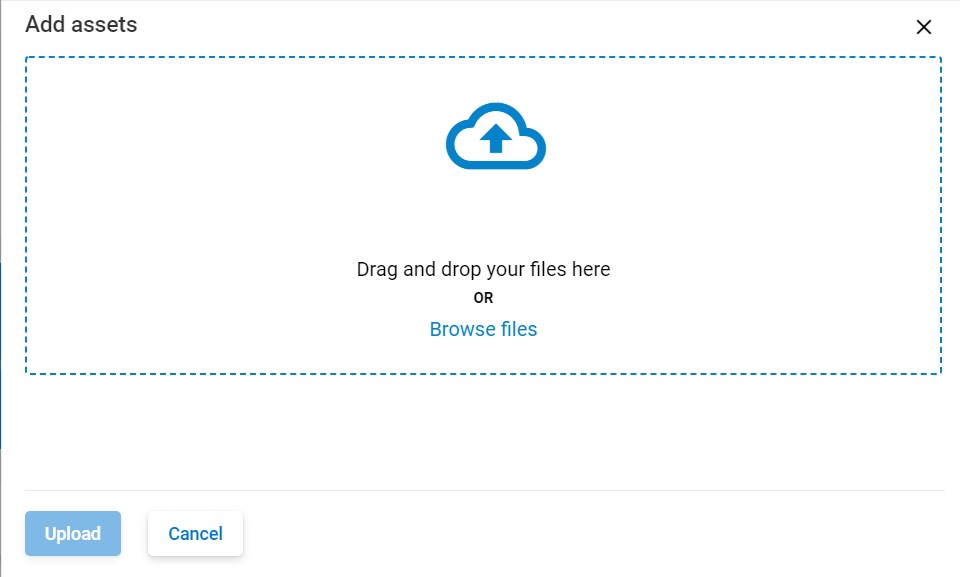
- Select whether you want to upload a single asset or multiple assets. Drag and drop your media file into the window or select it from your computer by clicking Browse file.
- Click Upload.
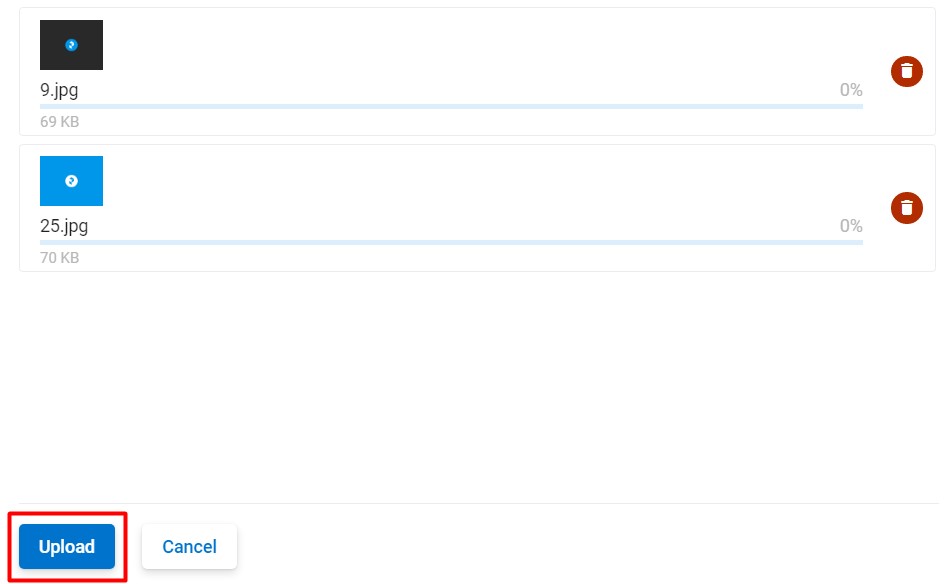
Note
The Penzle AI will automatically provide alternative text for images and tag them with the appropriate keywords.