Editing an asset
To edit the title, tags, description and replace media item of any library file:
- Go to the Media Library screen and click Edit icon (Pencil). The Edit asset screen appears on the right panel.
- Change the title, file name, and/or description of the file.
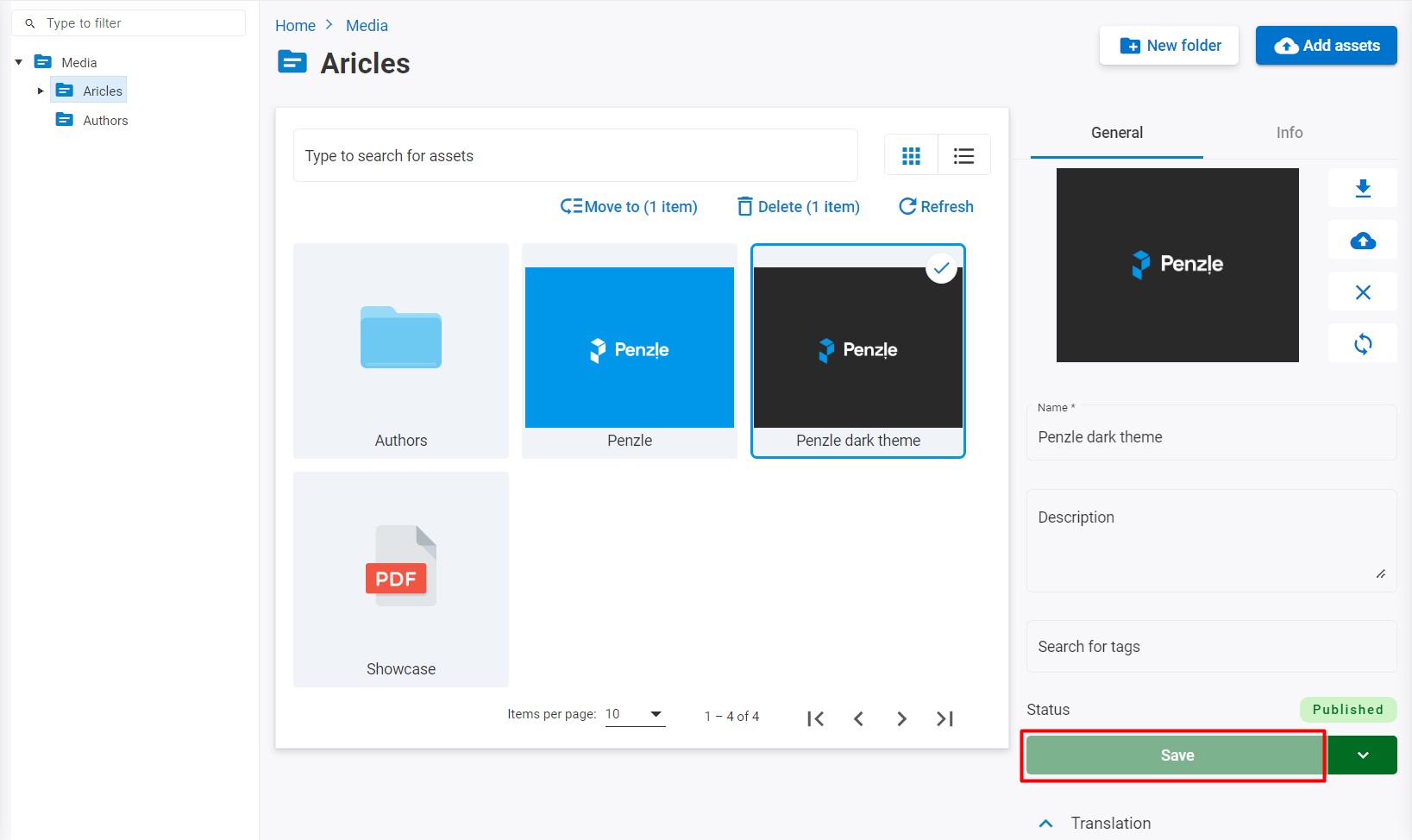
- Click Save.