Deleting an asset
You can delete assets from the Media library. By deleting an asset, you prevent users from adding it to content.
To delete an asset from the media library, perform the following steps:
- Go to the Media library screen.
- Select the asset you want to delete and click the Delete icon (Trash bin).
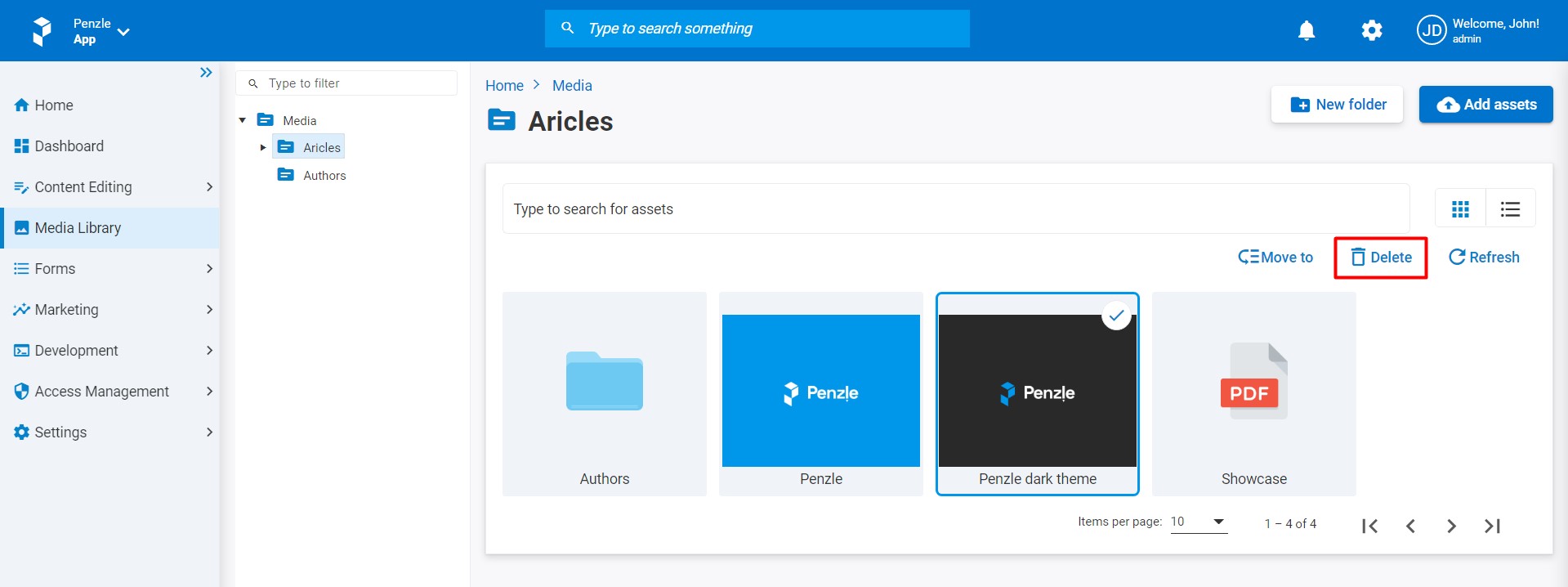
- Confirm the Delete action.